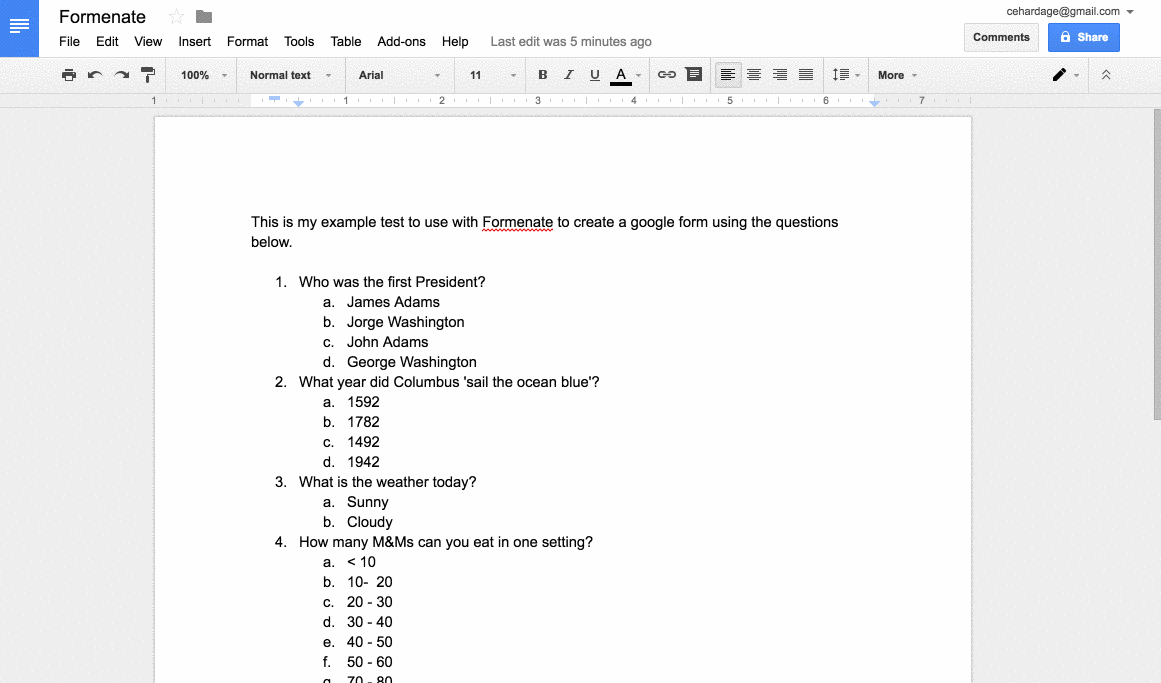Formenate |
|
Version 3 released Dec 12, 2017
A quick and simple way to get your questions and answers from google docs to a google form. This add-on uses the numbered list in a doc to generate the questions and answers in a form. To use, format your text using a numbered list with the questions having a number and the answers having a lower case letter. Start Formenate and choose the options you want in the sidebar. When you click on the Formenate button, the google form is generated. A link to edit the form further and a link to preview the form will be added below the Fromenate button. |
|
|
|